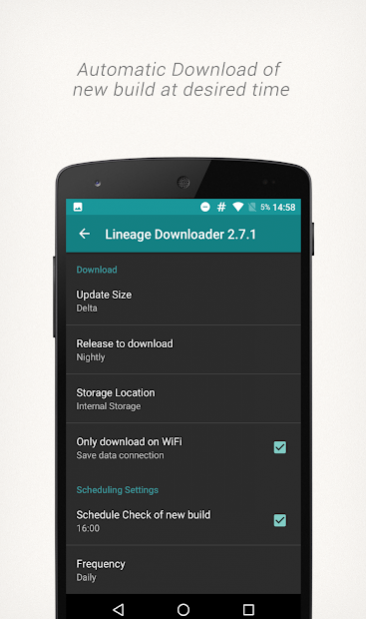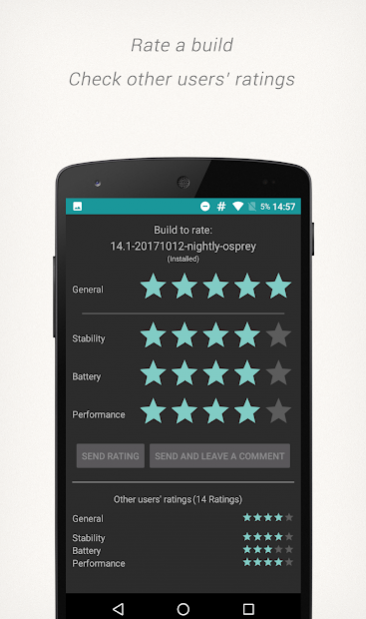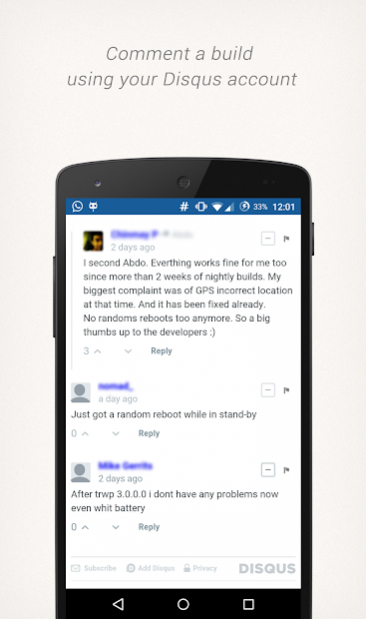Lineage Downloader 3.3.5
Free Version
Publisher Description
DON'T INSTALL THIS APP IF YOU DON'T KNOW WHAT IS LINEAGEOS!
Lineage Downloader it's an advanced updater that helps LineageOS users to stay ever up to date with their favourite Android ROM. It works only with devices officially supported by Lineage team
Now with Delta updates and Material Design!
Features and Differences with integrated updater:
*Simple and nice User Interface
*Changelog of current, old and next builds
*Delta or Full updates available
*Automatic Check and Automatic Download of new builds (at time set by you)
*Comment/rate a build (useful to avoid bad builds, uses Disqus)
*Flash up to 7 additional zips in batch with the ROM (kernel, gapps etc..)
*Auto-Delete old builds
*Auto-Delete old backups (unlockable on second launch)
*Hide translations in changelog
*Share changes via Twitter and Google Plus
AdFree Version:
*Automatic Flash of new Build (at time set by you)
*Automatic Backup before Flash
*Ads Free
It downloads only OFFICIAL builds
Some features need ROOT!
If you want to translate this app in your language contact me
This app is NOT affiliated with "LineageOS " Team.
About Lineage Downloader
Lineage Downloader is a free app for Android published in the System Maintenance list of apps, part of System Utilities.
The company that develops Lineage Downloader is Alessandro Paolino. The latest version released by its developer is 3.3.5.
To install Lineage Downloader on your Android device, just click the green Continue To App button above to start the installation process. The app is listed on our website since 2020-01-19 and was downloaded 5 times. We have already checked if the download link is safe, however for your own protection we recommend that you scan the downloaded app with your antivirus. Your antivirus may detect the Lineage Downloader as malware as malware if the download link to com.paolinoalessandro.cmromdownloader is broken.
How to install Lineage Downloader on your Android device:
- Click on the Continue To App button on our website. This will redirect you to Google Play.
- Once the Lineage Downloader is shown in the Google Play listing of your Android device, you can start its download and installation. Tap on the Install button located below the search bar and to the right of the app icon.
- A pop-up window with the permissions required by Lineage Downloader will be shown. Click on Accept to continue the process.
- Lineage Downloader will be downloaded onto your device, displaying a progress. Once the download completes, the installation will start and you'll get a notification after the installation is finished.